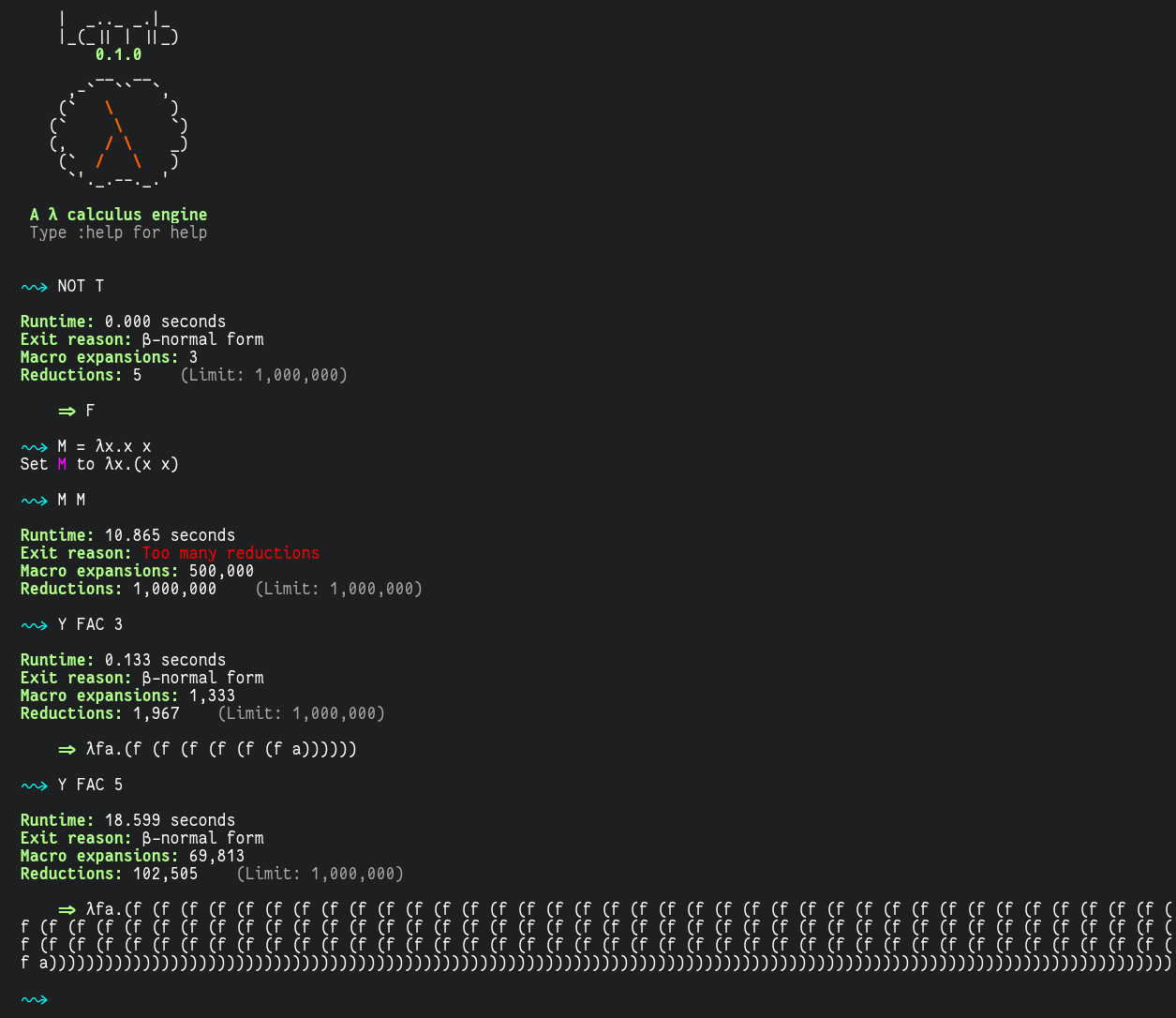Lamb: A Lambda Calculus Engine
Installation
Method 1: PyPi (not yet)
- Put this on PyPi
- Write these instructions
Method 2: Git
- Clone this repository.
- Make and enter a virtual environment.
cdinto this directory- Run
pip install . - Run
python .
Usage
Type lambda expressions into the prompt, and Lamb will evaluate them.
Use your \ (backslash) key to type a λ.
To define macros, use =. For example,
==> T = λab.a
==> F = λab.a
==> NOT = λa.a F T
Note that there are spaces in λa.a F T. With no spaces, aFT will be parsed as one variable.
Lambda functions can only take single-letter, lowercase arguments. λA.A is not valid syntax.
Unbound variables (upper and lower case) that aren't macros will become free variables. Free variables will be shown with a ', like a'.
Be careful, macros are case-sensitive. If you define a macro MAC and accidentally write mac in the prompt, mac will become a free variable.
Numbers will automatically be converted to Church numerals. For example, the following line will reduce to T.
==> 3 NOT F
If an expression takes too long to evaluate, you may interrupt reduction with Ctrl-C.
Commands
Lamb comes with a few commands. Prefix them with a :
:help Prints a help message
:clear Clear the screen
:rlimit [int | None] Set maximum reduction limit. :rlimit none sets no limit.
:macros List macros in the current environment.
:mdel [macro] Delete a macro
:clearmacros Delete all macros
:save [filename]
:load [filename] Save or load the current environment to a file. The lines in a file look exactly the same as regular entries in the prompt, but must only contain macro definitions.
Internals
Lamb treats each λ expression as a binary tree. Variable binding and reduction are all simple operations on that tree. All this magic happens in nodes.py.
Highlights:
TreeWalkeris the iterator we (usually) use to traverse our tree. It walks the "perimeter" of the tree, visiting some nodes multiple times.Nodeis the base class for all nodes. Any node has.leftand.rightelements, which may beNone(empty).Nodes also reference their parent and their direction relative to their parent, to make tree traversal easy.- Before any reduction is done, variables are bound via
bind_variables. This prevents accidental conflicts common in many lambda parsers.
Todo (pre-release, in this order):
- Cleanup warnings
- Truncate long expressions in warnings
- Prevent macro-chaining recursion
- Full-reduce option (expand all macros)
- step-by-step reduction
- Cleanup files
- Update screenshot
- Update documentation & "internals" section.
- PyPi package
Todo:
- History queue + command indexing
- Show history command
- Better class mutation: when is a node no longer valid?
- Loop detection
- $\alpha$-equivalence check
- Command-line options (load a file, run a set of commands)
- Unchurch macro: make church numerals human-readable
- Syntax highlighting: parenthesis, bound variables, macros, etc
- Tests