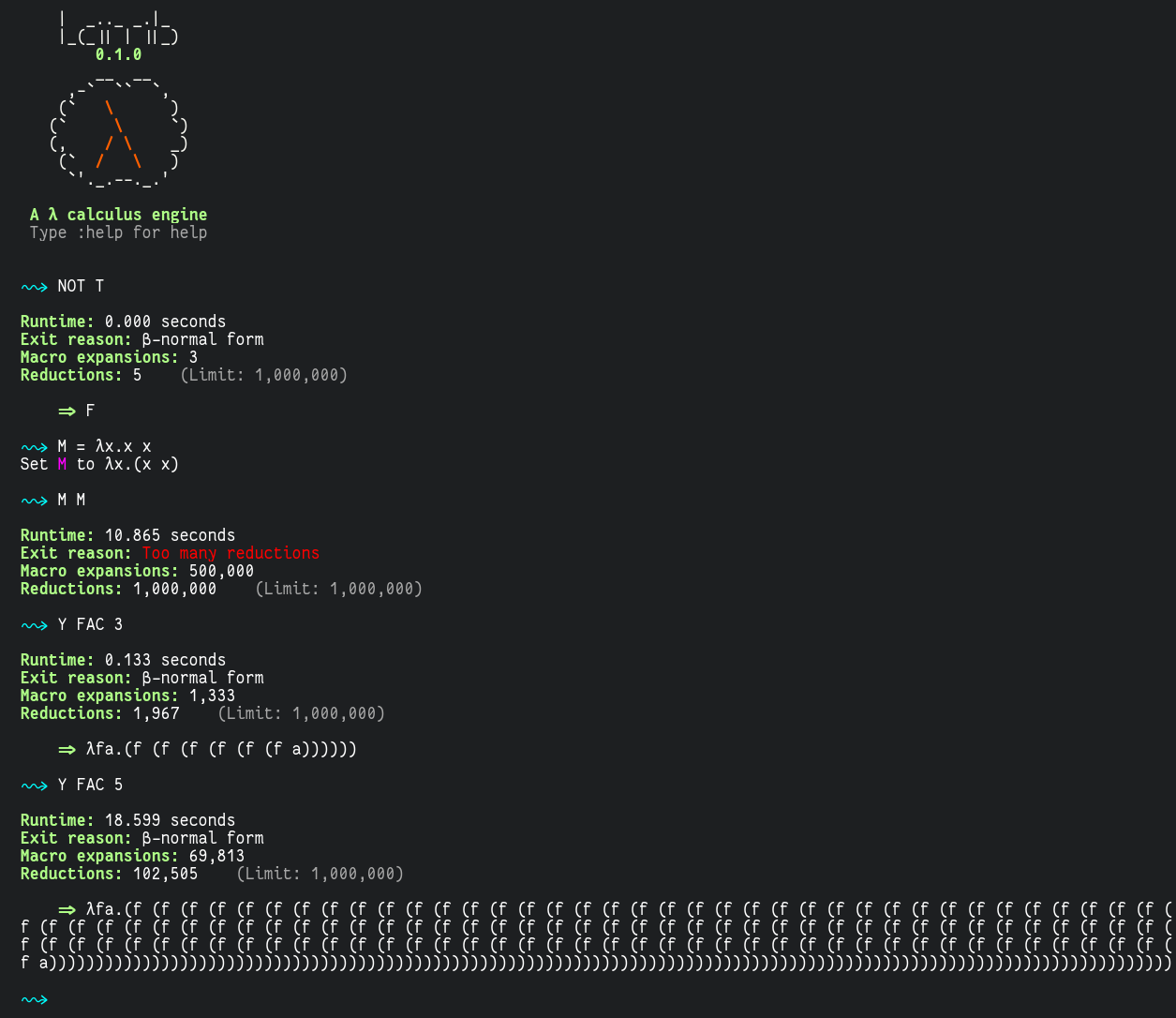2.8 KiB
Lamb: A Lambda Calculus Engine
Installation
Method 1: PyPi (not yet)
- Put this on PyPi
- Write these instructions
Method 2: Git
- Clone this repository.
- Make and enter a virtual environment.
cdinto this directory- Run
pip install . - Run
python .
Usage
Type lambda expressions into the prompt, and Lamb will evaluate them.
Use your \ (backslash) key to type a λ.
To define macros, use =. For example,
==> T = λab.a
==> F = λab.a
==> NOT = λa.a F T
Note that there are spaces in λa.a F T. With no spaces, aFT will be parsed as one variable.
Lambda functions can only take single-letter, lowercase arguments. λA.A is not valid syntax.
Free variables will be shown with a ', like a'.
Macros are case-sensitive. If you define a macro MAC and accidentally write mac in the prompt, mac will become a free variable.
Numbers will automatically be converted to Church numerals. For example, the following line will reduce to T.
==> 3 NOT F
If an expression takes too long to evaluate, you may interrupt reduction with Ctrl-C.
Exit the prompt with Ctrl-C or Ctrl-D.
There are many useful macros in macros.lamb. Load them with the :load command:
==> :load macros.lamb
Have fun!
Commands
Lamb understands many commands. Prefix them with a : in the prompt.
:help Prints a help message
:clear Clear the screen
:rlimit [int | None] Set maximum reduction limit. :rlimit none sets no limit.
:macros List macros in the current environment.
:mdel [macro] Delete a macro
:clearmacros Delete all macros
:save [filename]
:load [filename]
Save or load macros from a file.
The lines in a file look exactly the same as regular entries in the prompt, but can only contain macro definitions. See macros.lamb for an example.
Todo (pre-release, in this order):
- Fix unique bound variable printer
- Prevent macro-chaining recursion
- Full-reduce option (expand all macros)
- step-by-step reduction
- Update screenshot
- Update documentation
- Write "how it works"
- PyPi package
Todo:
- Cleanup warnings
- Syntax highlight printouts
- Truncate long expressions in warnings
- History queue + indexing
- Show history command
- Loop detection
- Optimization: reduction can be slow with large trees.
- $\alpha$-equivalence check
- Command-line options (load a file)
- Unchurch command: make church numerals human-readable
- Better Syntax highlighting
- Complete file names and commands
- Tests