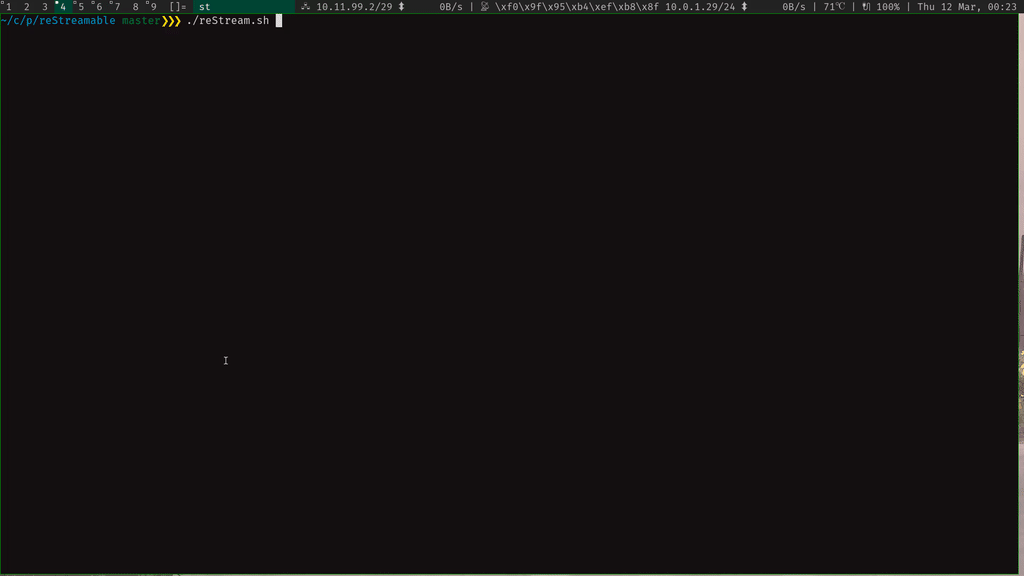reStream
reMarkable screen sharing over SSH.
Usage
- Connect your reMarkable with the USB cable.
- Make sure you can open an SSH connection.
- Run
./reStream.sh. - If you don't have
zstdinstalled, it will ask you to copy it. You can answer no, and it will fall back to gzip (which will be slower). - A screen will pop-up on your local machine, with a live view of your reMarkable!
If you have problems, don't hesitate to open an issue or send me an email.
Requirements
On your host machine:
- Any POSIX-shell (e.g. bash)
- ffmpeg (with ffplay)
- ssh
On your reMarkable nothing is needed, unless you want...
Sub-second latency
To achieve sub-second latency, you'll need zstd on your host and on your reMarkable.
You can install zstd on your host with your usual package manager. On Ubuntu,
apt install zstd will work.
On your reMarkable you can do opkg install zstd if you have entware installed. If you don't you can use the binary provided in this repository. In general you shouldn't trust binaries strangers on the internet provide to you, but I provide the option if you don't want the hassle of installing entware.
You can copy the binary to your remarkable with scp zstd.arm root@10.11.99.1:~/zstd.